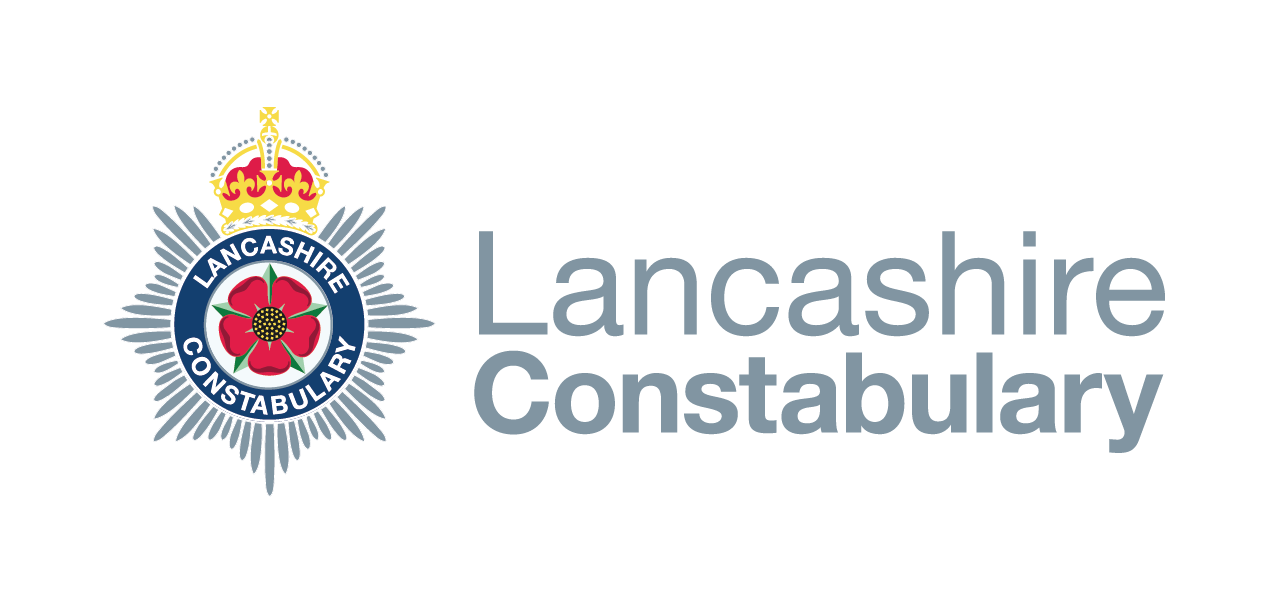Online Crime - Fraud
Most of us use the internet without any problems. However anyone can fall prey to cyber criminals if they do not take basic security precautions when online. Follow this advice to help protect yourself and your family online:
- If you get an email from an unknown source, do not open it and do not click on any attachments
- No bank or card issuer will contact you by email and ask you to enter all your personal and financial details online. If you receive a message like this, report it to your bank, then delete it
- Make sure that your anti-virus software is up to date
- Never follow the messages from anti-virus software you encounter whilst on the internet. Only follow the anti-virus instructions from the software you have installed on your computer
- Ensure that your software is up to date
Reporting online fraud
If you suspect you may have been a victim of fraud or online crime contact Action Fraud, the UK’s national fraud and internet crime reporting centre.
The Action Fraud website has lots of information about different types of frauds and scams and how to protect yourself and get safe online.
Mobile Phone Fraud
There are a variety of mobile phone frauds and scams that either persuade you to buy phone-related products or services that turn out to be substandard or non-existent; or to make phone calls or texts to premium services by accident; or to unknowingly sign up to expensive subscription services.
- Set up a password or passcode on your phone or tablet and keep it locked when you’re not using it
- If your phone is stolen, tell your provider straight away and change any passwords for online accounts you access through your phone as soon as possible
- If you visit a website through your mobile or tablet and the URL looks suspicious, close it down straight away
- Don’t respond to unknown numbers
- If you sell your phone/tablet or give it away, make sure you complete a factory reset to clear all your content from it - you’ll find out how in your user guide
- Activate the tracking device on your smart phone or install a reputable track my phone app
Passwords
Passwords are your first defence against hackers. Poor passwords will leave you and your business vulnerable to identity theft, fraud and extortion.
We keep so much important information, photography and correspondence online, it's vital that you make your passwords as strong as possible, incorporating numbers, symbols, upper and lower case letters.
Shopping and selling online
Here are some tips to keeping safe whilst shopping or selling online:
- Always use secure sites - look out for the padlock symbol.
- Always keep backups and printouts of all online documentation.
- Never disclose your card or bank details as proof of identity or age.
- Remember if an offer seems too good to be true it most probably is.
- Try not to use money transfers to pay for items bought on-line and if possible use a dedicated credit/debit card for all your on-line transactions.
- Remember if you have paid by credit card you have more protection.